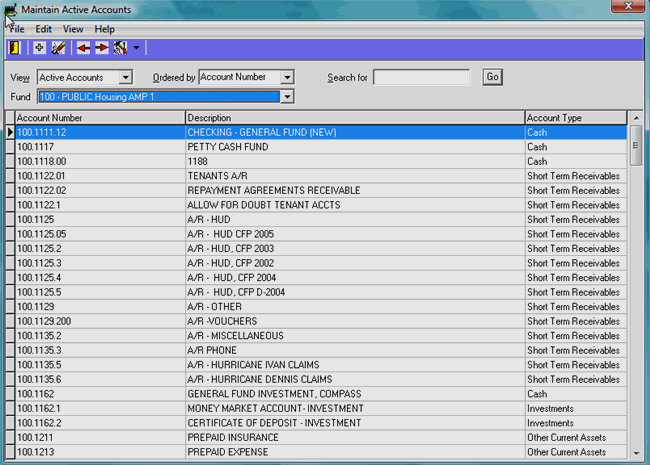
WinTen² General Ledger is a fully integrated double-entry ledger system that allows public housing authorities to perform all normal accounting functions. It adheres to the requirements of both GAAP for governmental accounting and HUD, including support both for enterprise fund accounting and for user-definable developmental fund accounting and management.
Described below is a typical general ledger process for most agencies.
Note: Your process may be different, depending on you agency’s policies.
The basis of the General Ledger is the chart of accounts which contains a list of account numbers representing where transactions throughout WinTen2 are posted. Most Housing Authorities have several charts of accounts because there is one for each of the agency’s funds. A fund is a pool of money set aside for a specific purpose. Each account within a fund’s chart of accounts provides a detailed record of transactions for a specific revenue, expense, asset, liability, or equity for that fund.
Example of a chart of accounts in General Ledger:
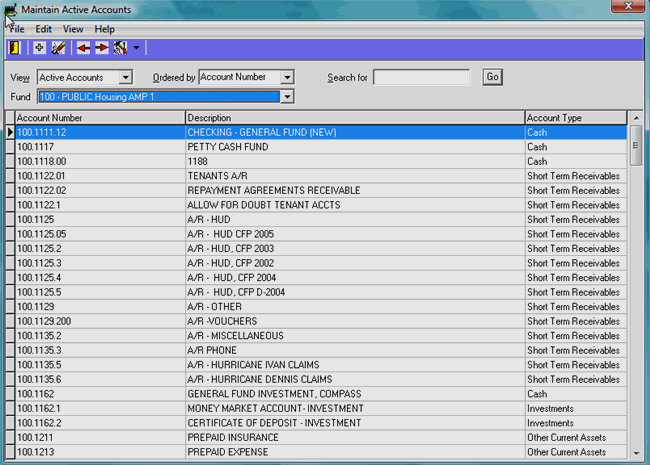
Journals
You will also maintain a set of journals. A journal is a chronological listing of transactions (debits and credits). Each transaction is first entered in a journal as a set of “journal entries” before it posts to the ledger.
The General Ledger program uses multiple specialized journals to group together specific types of transactions. Your agency will have one journal for each of the other WinTen² financial management program you have, such as Accounts Payable, Accounts Receivable, Payroll, Section 8, etc. Each of those programs makes automatic journal entries into its respective journal. You will also have at least one journal for making manual journal entries.
Journal Entries
As you work daily in the other WinTen² financial management programs, they will make automatic journal entries to General Ledger to record transactions that occur in those programs (such as check runs from the Payroll program or the Accounts Payable program). The vast majority of your journal entries will be created in this way. You will manually make any journal entries needed to correct errors or to enter transactions not entered automatically by the other programs. All of these journal entries together will encompass all of your agency’s financial transactions.
There is no formal posting process in the WinTen² General Ledger program. Instead, transactions are either “accepted” or not. Transactions are accepted only in groups called “journal batches,” never as individual journal entries. When a given batch of journal entries is accepted, all transactions in the batch immediately post to the ledger. At this point, all transactions in the batch are finalized; you can no longer edit them.
If you create any journal entries manually, you must also accept their batches manually. You will typically do this on a daily or weekly basis.
Hint: Before you accept a set of manual journal entries, you can edit or even delete them, if necessary. General Ledger also allows you to save entries that are out of balance (debits do not equal credits). You can return later to edit the entries to put them in balance, at which time you can accept them.
All batches of journal entries created by the other WinTen² financial management programs are accepted automatically. You do not accept them manually, and you can never edit them in the General Ledger program.
Reporting
General Ledger’s reporting features allow you to run financial statements and other reports based on accepted transactions, unaccepted transactions, or both.
You will prepare various financial statements on a regular basis, usually monthly. The most common are the revenue statement and balance sheet, but the program also has many other reports built into it, including budget comparisons, prior-year comparisons, grant reports, and various HUD reports. General Ledger’s Financial Report Writer feature also allows you to create custom financial reports quickly and easily.
Fiscal Periods/Years
At various times, you will close fiscal periods (months) and fiscal years. The General Ledger program closes fiscal periods and years per fund. Closing a period or year for a fund means you can no longer add, edit, or approve any transactions for that period or year for that fund. (You can close some funds while leaving other funds open for the same periods or years. Different funds can also end their fiscal years at different times.)
You should close fiscal periods on a regular basis, but the General Ledger program gives you great flexibility in choosing when to do this. The program requires only that you close all of a fund’s periods for a fiscal year before you can close that year for that fund. All of your financial statements will report correctly, based on transaction dates, regardless of whether the corresponding periods are open or closed.
As a matter of policy, most agencies close a fiscal year for a fund before their auditors review the records for that year, although the General Ledger program itself does not require it. The program requires only that you close a fund’s fiscal year before you can close any fiscal period in the next fiscal year for that fund.
During the closing process for a fiscal year, you will generate and verify that year’s final financial statements. (If necessary, you will make correcting journal entries and then re-run the final financials.) You will then close any open fiscal periods for the year. Next, you will generate closing entries to consolidate the balances of most of the fund’s revenue and expenditure accounts into your retained earnings account. This allows the fund to begin the new fiscal year with zero revenue and expenditures. Finally, you will close the year itself.
After you have closed a fund’s fiscal year, you will open the next fiscal year. To do so, you will first prepare the program records General Ledger requires to support the new year. You will then open the fund’s new fiscal year for budgeting and, finally, for entering transactions.
Audit
You will periodically open your books to internal auditors, who verify accuracy, completeness, and compliance with your agency’s policies, and to external auditors, who verify compliance with HUD, IRS, and other regulations.
Copyright © Tenmast Software 2011